Russia App Store
Приложение Cleanup: Очистка телефона недавно получило положительные отзывы 9 на устройствах iPhone, iPad и Android. Пользователи в Russia дали приложению Cleanup: Очистка телефона средний рейтинг 4.70 из 5 звезд, основанный на общем количестве оценок 11.2K с момента его выпуска на Oct 24 пользователем Codeway Dijital Hizmetler Anonim Sirketi. Можете ли вы поделиться своими положительными или отрицательными мыслями о Cleanup: Очистка телефона?
9 Положительные отзывы пользователей о Cleanup: Очистка телефона
СПАСИБОООО!
У меня был iPhone без памяти, но я установил это приложение, и теперь у меня много памяти! Рекомендую!
Быстро, удобно
Отличное приложение
🤗🤗👍👍🙏
Удобно , экономично по времени , и практично
Отзыв
Хорошо работает и экономит время
Очень удобное приложение ,жалко что у меня не проходит платеж🤍
Очень удобное приложение
Великолепное приложение
Очень понравилось. Удобное в использовании! Высокий уровень идентификации лучших фото при дубле.
Советую
Крутое приложение. Моя фотопотока всегда забита, помогает избавиться от ненужного и освободить место! Однозначно рекомендую!
Очень удобное приложение!
Я в восторге!
Удобное приложение
Но платное. Хотелось бы дешевле
от Codeway Dijital Hizmetler Anonim Sirketi
Цена: БесплатноУстройства: iPhone
Версия: 4.18.0 от 18 декабря 2024
Язык: Русский
Размер: 205.4 Мб
Возраст: 4+
Официальный сайт: https://codeway.co
Как удалить ненужные или повторяющиеся фото на iPhone // программа Gemini
Как удалить повторяющиеся контакты с iPhone? Удаляем дубликаты с помощью Cleanup Duplicate Contacts
Добавить видеоролик
Для этого приложения пока нет обзоров
Добавить ссылку на обзор
Для этого приложения пока не указаны ссылки
Добавить ссылку
Cleanup — это простое и бесплатное приложение для iOS, которое позволит не тратить кучу времени на удаление фотографий из галереи. Все мы знаем, что делать это стандартным способом не очень удобно, а альтернативное решение, которое предоставляет Cleanup сильно упрощает эту задачу.
Приложение абсолютно просто в использовании. Свайп влево и вправо — переход к следующей/предыдущей фотографии, а жест вверх помещает её в корзину. Корзина — не значит удаление. После того, как вы выберете все фотографии, которые вам больше не нужны, у вас еще раз спросят, действительно ли вы хотите их удалить. И лишь тогда они уйдут, раз и навсегда.
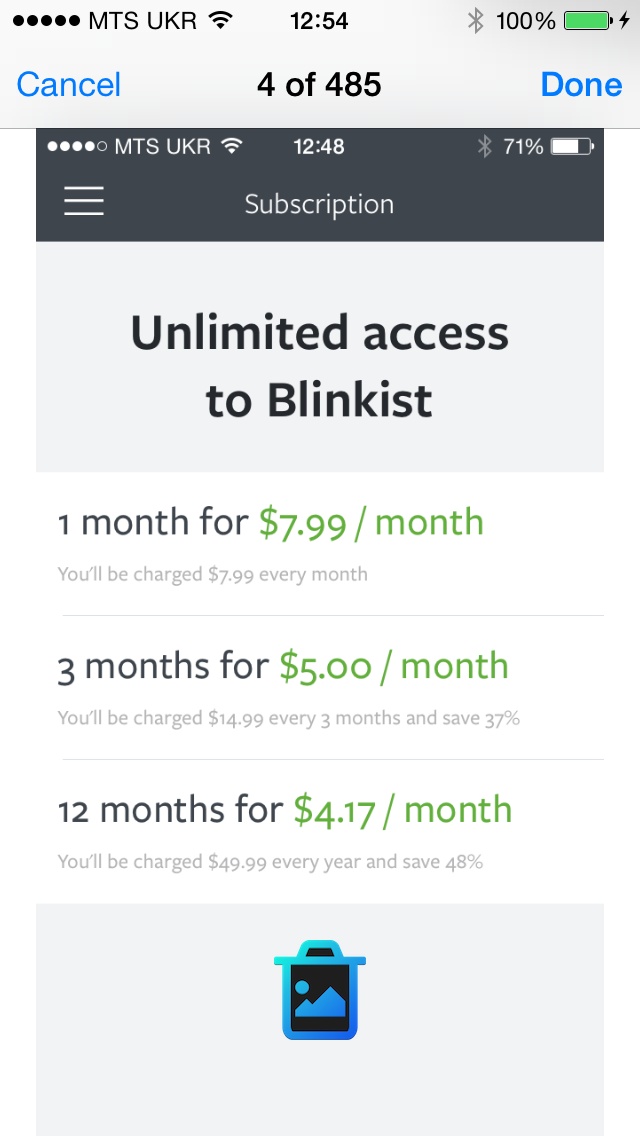
1 / 0
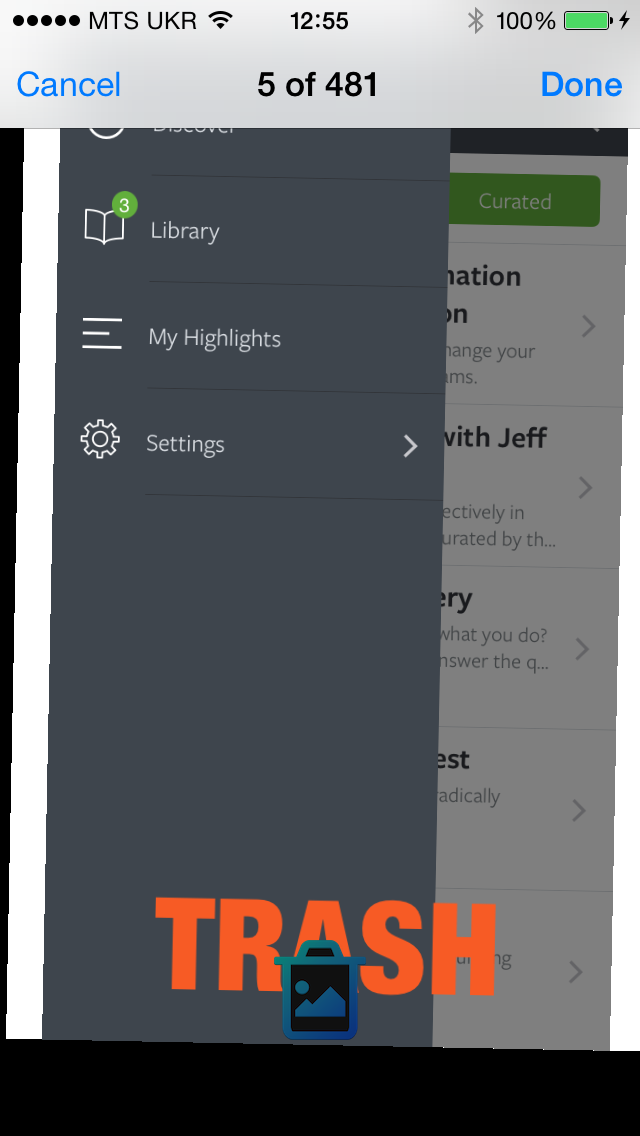
2 / 0
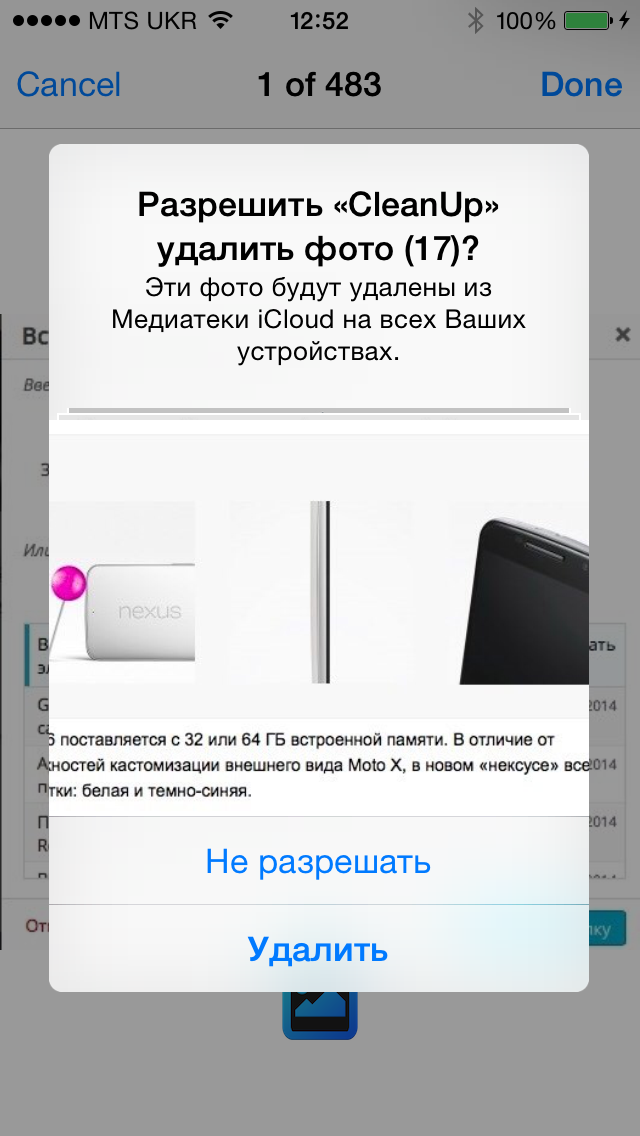
3 / 0
Фотографии удаляются не только с устройства, но и с iCloud.
CleanUp — Photo Album Editor
Fly SoupЦена: Бесплатно
Загрузить
As you use your iPhone, the operating system and third-party apps create some files that might be unnecessary after some time. These files stay on your iPhone forever, even if they do not serve any purpose. Over time, these files accumulate and take up space. Also, these files can even hinder the performance of your device. Searching and cleaning for such files is a tedious job for most users. Thus, you must know about the finest iPhone Cleaner Apps out there.
These are some of the best iPhone cleaner apps:
- iMyFone Umate Pro
- Cisdem
- Cleaner Pro
- iCleaner Pro
- Phoneclean
- Cinder
- Clean Doctor
- Boost Cleaner
- SYS Activity Manager
We recommend permanently removing these files from your system using iPhone cleaner apps. So the “Storage Almost Full” error should not bother you anymore. Use any iPhone cleaner apps mentioned in the list below, and the cleaning process will be simple. Read more about these apps below and find the best one for you.
Also, read about the 16 best defrag software for Windows (2023) edition.
Top 11 iPhone Cleaner Apps of 2023
These iPhone Cleaner Apps are the best iPhone cleaners and will help you with unnecessary storage issues.
iMyFone Umate Pro
iMyFone is a beautiful app that identifies and removes all unnecessary files, giant cookies, and caches. It works to increase the speed and performance of your iPhone. This app works with three methods to deal with the user’s needs.
It gives enough removal facilities for your data and helps keep it secure. It will make your phone’s speed lightning-fast so the user can play games without lag-off. This cleaner app is also a great way to delete files like temporary files and junk files and uninstall unwanted non-used apps from your device.
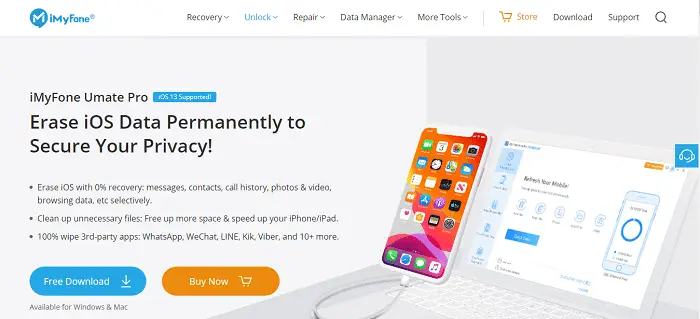
iPhone Cleaner Apps are currently in trend, and this app has a perfect security option. So, if you are looking for a cleaning app, we recommend this day Fone Umate app to keep your phone and experience much better and faster.
Download: iMyFone Umate Pro
See also: Top 8 Websites To Get Refurbished MacBooks
Cisdem
If you are facing storage issues on your iPhone, it becomes slow when you download something. You often get a notification that shows your phone doesn’t have enough space.
The first thought that comes to a person’s mind is to delete their photos, apps, or other data. But for this problem, we have the Cisdem iPhone Cleaner app. This app is considered the most trustworthy iPhone cleaner app, and it immediately and securely finds out unnecessary files.

Unnecessary files like hidden temp, large cache, junk, and other irrelevant data files. This app automatically detects and starts cleaning to make your device faster.
This app has various features, like a well-designed and straightforward interface that provides users with no problems or difficulty in using the app. It is a protected app that won’t cause any harm to your stored data. Using this app, you can also generate a complete backup of your iPhone and iPad.
Download: Cisdem iPhone Cleaner
Read More: Top 6 iPhone Projector Apps To Use in 2023
Cleaner Pro
Specifically designed for iPad, the Cleaner Pro app also caters to the needs of iPhone users. If you want an app to delete only your messages, emails, and unnecessary contacts, you should go for this app. Also, if you want to know about international messaging through iMessage, click here.

It detects contacts with Similar names, Groups and categorizes them together. Cleaner Pro also detects contacts with no names and shows possible merges. It just takes a few seconds to fix all of them.
The only problem with this app is the detection of your private data. Some users have urged concerns over this matter. But if you are concerned with privacy and need professional help, you can always directly write to the service center.
Do not use this app if you think it saves your confidential data. This is one iPhone cleaner app that cleans the iphone efficiently and has an easy interface.
Download: Cleaner Pro
See also: Best iPhone Apps to Fight Insomnia | Top 7 Picks
iCleaner Pro
If you think your phone is full of junk files and have been using it for a while now, you can always go for a good app that automatically deletes those files, as described previously.
With it, the cleaning process becomes much easier because it comes with step-by-step processes. With a newly launched app, it now comes with new features and is compatible with most iPhones and iPad devices.
You can not only remove your temporary files, but you can also delete the cache memory, Application Safari, and Unused dependencies, to name some.

It scans your device, removes files, databases, photos, screenshots, wallpapers, and messages, and helps you find other irrelevant documents and files. You can also use a third-party app to make scheduled cleanups. The new features provide you to fix minor glitches as well. It comes with excellent customer service so that you can take assistance anytime.
Download: CCleaner Pro
See Also: 6 Methods to Fix “iPhone Won’t Charge” Problem
Phoneclean
PhoneClean app was created and designed by iMobie. It is a cleansing app for both your iPhone and iPad. This app delivers users different features to make in-depth cleaning of their devices.
It provides different maintenance tools that upgrade your phone to the best level. This cleaning app for iPhone completely controls your RAM operations and other speed-blocking issues that might be slowing the performance of your iPhone.
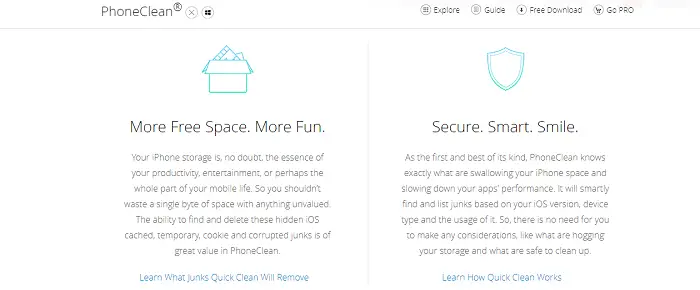
It has features like quick clean options for users to remove large files quickly in one click. It can track all the unwanted cookies and browsing history and automatically deletes them from time to time to make your device faster. This app is also available in different languages, so language can never be a barrier for its users of iPhone Cleaner Apps.
Download: Phoneclean
Cinder
Sometimes you may find some of the contacts unused. This is, again, an app that helps to delete your contacts. Since it permanently removes the old data, it provides you assistance to detect your contact individually.
You can use the swipe feature to delete Individual contacts. Swipe left to delete the contact and swipe right to keep the contact. With Its new version, a few of its bugs are fixed now.
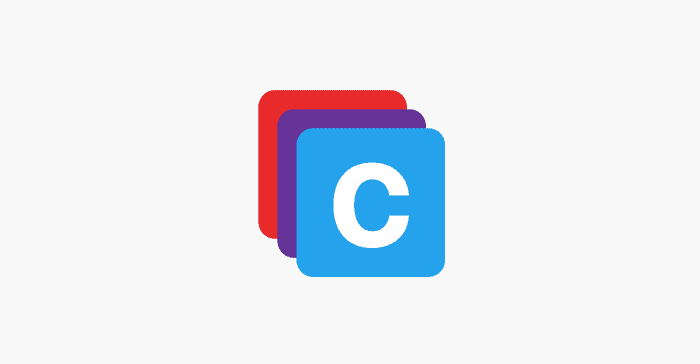
Since this app is free, You can use a third-party app for a family-sharing setup where more than 3 and up to 6 members can use this app.
If you accidentally swiped left on contact, you can restore that. So it also provides you the feature to move your contacts to the recycle bin and undo them to your device.
Download: Cinder
Clean Doctor
Clean Doctor is one of the best iPhone cleaner apps that help better manage storage on your iPhone. This app is available for both your iPhone and iPad. It has many features, like automated photo cleanup and video cleanup. However, the feature that makes the app stand out is the duplicate cleaner.

It automatically searches your device for duplicate photos, videos, and contacts. These duplicates are only deleted after the user authorizes them to delete them. The app also provides a graphical representation of the types of files consuming storage on your device.
You can also remove spam invitations or ads in the calendar app. The latest version of the Clean Doctor app is a complete pack with new stability and performance improvements.
Please note that this and some other iPhone cleaner apps are available only for iOS versions 8.0 and higher. It is always a good idea to keep your iPhone software up to date (including the iOS updates) for better performance and resource management.
The app has a complementary Network Device Scanner, which will help you see devices connected to your network. This can help identify trespassing devices connected to your network in real-time.
Download: Clean Doctor
Boost Cleaner
Is your phone a junkyard of unwanted files? Do you need a one-time app To stay active on your phone and delete those files?
It analyses unwanted live photos and gifs groups them, and manually deletes them. It has separate videos, contacts, and photo cleaner in the same app. With this, you get all the features every month, and it has a feature to auto-renew the subscription, but you can always cancel the subscription if it is not needed after a certain time.

All this app needs is user permission, which proceeds automatically to do your job. You can easily download it from the Apple app store. This is one of the iPhone cleaner apps with a free monthly trial period essential subscription. So now you can choose before you upgrade to the pricing terms and function better.
Download: Boost Cleaner
SYS Activity Manager
SYS Activity Manager is a popular memory, process, and other device stats monitoring app. You can use this app to check the list of processes and apps running in the background. However, the developer discontinued this app, which is only for older iOS 8 or higher devices.

Cleaning or uninstalling apps may help improve your iPhone’s performance and storage management. The app also provides the user with data and a Wi-Fi monitoring portion, which can be used for improving your iPhone’s phone network and Wi-Fi connectivity.
This is one of the complete iPhone cleaner apps you must consider if you own an old iOS device. You can still use this app on your iPhone or a newer device.
Probably this should get you to try the app. Earlier, this app retailed for around $0.99 and is now available as a free download. However, some users have faced problems using this landscape view app. Thus, the orientation must be portrait.
Download: SYS Activity Manager
See Also: 5 Ways to Recover Deleted Files on Mac | Recover from Emptied Trash
Dr. Clean
Dr. Clean is the best-looking cleaner app out of all the other iPhone cleaner apps on the list. This might be something that some of you might be looking for. It provides almost all the features the other apps on this list provide.
The app has an automatic junk removal mode; you only need to hit the Start button. This app also has a duplicate image scanner, automatically selecting the best photo from the lot and recommending removing the ones.
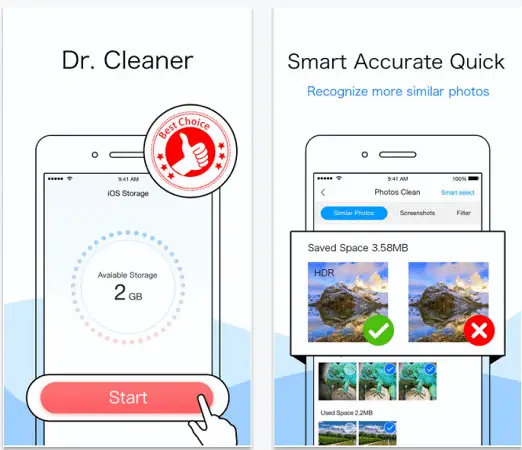
The app is packed with trigger system storage maintenance. Using this app, you can also search for large, efficient, and quickly cleaned videos.
The app gets frequent updates and fully supports the iPhone X. Dr. Clean is an app made by Trend Micro Inc., which provides professional security solutions. Thus, you can put your trust in this app.
Download: Dr. Clean
Magic Phone Cleaner
Magic Phone Cleaner uses quick and easy methods to save space. This is one of the free iPhone cleaner apps available via the official App Store. Using this app, you can easily and quickly clean your phone’s space being taken by junk files.
This app can be downloaded onto your iPhone directly. It has an option where the user can see all the large files and see if they are helpful. The App Store updates the app frequently to get the latest tweaks.
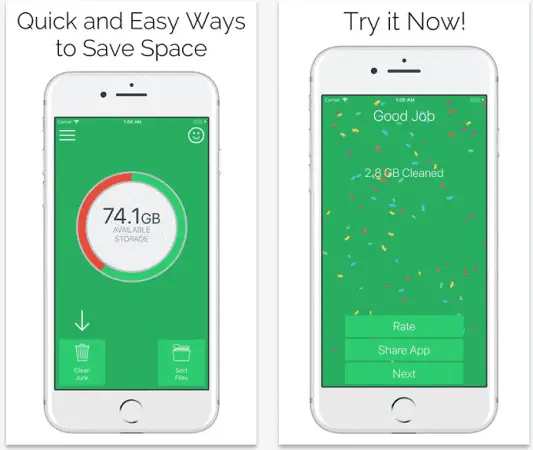
The Magic Phone Cleaner app ensures that your memory and cache are at par with equivalent software. If your iPhone gets lazy daily, you should consider downloading this app.
The developer gives out tips to the users. This goes a long way in helping the developers and, thus, the further development of the apps. This is the best among the various iPhone Cleaner Apps.
FAQs
Does iPhone have an inbuilt cleaner?
To clean your iPhone without any iPhone Cleaner Apps, you will have to go to Settings and select Erase all content.
Can I clear app cache on iPhone?
You can use apps like iMyFone Umate Pro or Cisdem to clear app cache. You can clear Safari cache from browser settings.
Do iPhone cleaner apps work on iPad?
Yes, apps like Cleaner Pro are compatible for cleaning iPad too.
Conclusion
In this world of computers, tablets, and iPhones, our devices are filled with Images, videos, and documents. Sometimes our device gets slow due to viruses, but these large files are the primary reason for the slowing down of your devices. Instead of cleaning if you would want to erase your iPhone, here is the simplest way for it.
To make our devices faster, we have summarized the list of top iPhone cleaner apps that will help you to clean up your device storage and speed up its performance.
See also: Best RAM Cleaner For PC | Top 10 Reviewed
If you buy through affiliate links, we may earn a commission at no extra cost to you. Full Disclosure Here…
Everyone enjoys using brand new phones for one reason: they are faster. However, after usage, most mobile phones become slower. Cleaner apps were designed to help you boost the device’s performance.
While most Android users use cleaner apps, very few iPhone users use cleaner apps regularly. While the performance of an iPhone is far superior to that of an Android, you may also notice your device lagging as the usage increases. The reason for this is the same: the apps you use continue to run remnant files in the background, which reduces your device speed. Free iPhone cleaning apps are developed to pinpoint these remnant files and clear them.
Also Read: How to Speed Up Mac mini 2012 or 2014
There is no shortage of cleaner apps for iPhones and iPads. However, when looking for a cleaner app, you should look for only two aspects: effectiveness and ease. When an app effectively cleans the phone and reduces background usage, your phone will function faster. Ease of use is defined as the time it takes to clean. Most users don’t have time to choose complicated settings. Therefore, it should be simple, efficient, and effective.
Keeping these criteria in mind, we have developed a list of the top 10 free iPhone cleaning apps that you can use for your iPhone.
Also Read: What To Do If MacBook Pro Is Running Very Slow And Freezing
1. Smart Cleaner
Smart Cleaner is compatible with iOS 13.0 and higher, and has both a free and premium version for users. It offers multiple cleaning options and a secret space for data privacy. It also has manual and smart cleaning options.
Rated: 4.4 out of 5 by 93K users.
Smart Cleaner was launched by BP Mobile LLC and is compatible with iOS 13.0 and higher. The app comes in both free and paid (premium) versions. The app has an easy-to-use interface that guides users.
Features:
- Cleans duplicated content, contacts, and images.
- Guided interface for cleaning all files.
- Multiple cleaning options
Pros:
- Manual and smart cleaning options.
- Secret space for data privacy.
Cons:
- The user interface can be improved.
- The no-ads feature is available only in the premium version of the app.
2. Cleaner Pro
Cleaner Pro is compatible with iOS 9.0 and higher and is free for all users. This app is ad-free, and does not require you to make any purchases within the app. It clears duplicates and accurately detects duplicate contacts.
Rated: 4.8 out of 5 by 22K users.
Cleaner Pro, launched by Top Floor INC, is compatible with iOS 9.0 and higher. The app is available on iPhones, iPads, iPod touches, and Macbooks. The app is available only in the free version.
Features:
- The minimal interface automatically scans contacts to determine duplicates.
- Easily clears duplicates and useless records.
- Ad-free experience throughout the usage.
Pros:
- No in-app purchases.
- Good at handling large databases.
- 100% accurate in catching duplicate contacts.
Cons:
- Duplicate phone contact cleaning is not very accurate.
- Poor customer support.
3. Phone Cleaner for iPhone, iPad
This app is compatible with iOS 10.3 and higher. It can clear up over 1 GB of storage and allows you to filter through the data on your phone by modification date, size, location, and file type.
Rated: 4.5 out of 5 by 13.9K users.
Phone Cleaner is a free iPhone cleaning app available in the Apple Store. The app is compatible with iOS 10.3 and higher. It is also available for Mac. However, it is only compatible with macOS 11.0 and higher.
Features:
- Excellent for cleaning a large database of photos and videos.
- Can clean up 1 GB or more storage.
- Allows sorting and filtering by size, location, type, creation, and modification date.
Pros:
- Offers monthly full unlimited pass.
- Phone cleaner does not collect any information from users.
Cons:
- Add-free experience is only available in the premium version.
- Sometimes they perform poorly without reason.
4. Clean Master – Super Cleaner
Clean Master is available for iOS 10.0 and higher and doesn’t charge any fees. It is quick at deleting large files and organizes duplicates of images and videos easily. It is a great option for people who want to clear multiple photos simultaneously.
Rated: 4.4 out of 5 by 2.2K users.
Clean Master, launched by Liu Fei, is a powerful cleaner for photos. The app is compatible with iOS 10.0 and higher. The app is available in a free version, and therefore, users need not invest anything when buying this memory cleaner for iPhones.
Features:
- One-click smart cleaning for photos.
- Organization of screenshots, burst photos, and photos taken at the same time.
- Quickly delete large-capacity videos.
Pros:
- A free app that does not require a premium version.
Cons:
- Provides only manual cleaning options.
- Difficult to navigate for large databases.
5. Gemini Photos: Gallery Cleaner
This app is available in multiple languages and is ideal for getting rid of excessive images on your iPhone. You can use this app for free only for three days, following which you have to pay a subscription fee.
Rated: 4.6 out of 5 by 14.3K users.
Gemini Photos is developed by MacPaw Inc. The app is suitable for iOS 13 and higher. It supports various languages and provides various versions.
Features:
- Helps clean screenshots, duplicate photos, photos of text, and other images.
- Swipe up and down features for decision-making.
- Full storage notification.
Pros:
- Multiple subscription plans are available – one-time, monthly and annual.
- Excellent for handling large databases.
Cons:
- Free trial only available for 3 days.
- Account automatically charged for plan renewal.
Gemini: Streamline Your iPhone’s Photo Library

Gemini is a specialized app designed to declutter your iPhone’s photo gallery. It’s adept at identifying and removing duplicate images, unnecessary screenshots, and similar-looking photos, thereby freeing up valuable storage space. With its user-friendly interface, Gemini makes it simple to review and manage large photo collections. The app’s efficient organization capabilities not only save space but also enhance your photo browsing experience. Whether you’re dealing with a handful of duplicates or a vast array of similar shots, Gemini streamlines your gallery for a more organized and spacious iPhone.
6. Boost Cleaner – Clean Up Smart
This app is compatible with iOS 10.0 and higher. It is free only for 24 hours, after which you have to pay to use it. It analyses your device’s storage capacity and cleans out videos, images, and contacts.
Rated: 4.5 out of 5 by 49.9K users.
Boost Cleaner was launched by Sharp Forks Ltd. The app is available for iOS and iPadOS 12.0 and higher. The app is also available for macOS 11.0 and higher.
Features:
- Photo, contacts, and video cleaner.
- Device storage capacity analysis.
- One-touch free memory cleaner for iPhone.
Pros:
- Multiple subscription plans and pricing are available.
- Trial period is available only for 24 hours.
Cons:
- Subscription and payment are renewed automatically.
- Weekly cleaning quota.
7. Junk Cleaner for iPhone
This app automatically deletes unfocused, blurred, or duplicated photos. Its interface is easy to navigate and you can even set it as your default gallery. It is supported on iOS 12 and higher.
Rated: 4.4 out of 5 by 2.8K users.
Junk Cleaner was launched by Lumos, OOO. The app is supported on iOS 12 and higher. It is also supported on macOS 11.0 and higher.
Features:
- Auto finding of duplicate and blurred photos.
- Auto deletes unfocused photos.
- Can be set as the default gallery.
Pros:
- Efficiently cleans large photo databases.
- Easy-to-use interface.
Cons:
- Subscription required for complete tools.
- Multiple ads.
8. Cleaner for iPhone by Cleaner LLC
This app can help you manage your contacts and clean out the videos. It has free and premium versions, and your subscription will be canceled if you don’t renew it 24 hours before the renewal date.
Rated: 4.3 out of 5 by 1.5K users.
Cleaner for iPhone is a free memory cleaner iPhone app that provides both free and premium versions. The app is supported for iOS 12.1 or higher.
Features:
- Duplicate photos, contacts, and video cleaner.
- Scanners for blurred photos, screenshots, and similar images.
- Memory cleaner for iPhone with contact management.
Pros:
- Multiple subscription plans and pricing are available.
- Subscription canceled unless renewed 24 hours prior.
Cons:
- Subscription plan is required for full access.
- Deletes data without permission.
9. Contact Cleanup by Chen Shun
Contact Cleanup by Chen Shun is free and supported by iOS 9.0 and higher. It is free and can help you organize your contacts, images, and duplicates in your gallery.
Rated: 4.6 out of 5 by 8.5K users.
Contact Cleanup is a free memory cleaner for iPhones. The app is supported on iOS 9.0 and higher. The app can be used to clean contacts, photos and duplicates.
Features:
- Merges contacts, emails, names, and phone numbers.
- Backup contacts sorting and organization.
- One-touch free memory cleaner for iPhone.
Pros:
- Not always accurate in identifying duplicate contacts.
- Sometimes deletes contacts with similar names.
Cons:
- Subscription and payment are renewed automatically.
- Weekly cleaning quota.
10. Adware Zap Browser Cleaner
The Adware Zap Browser Cleaner clears cache, cookies, and other unnecessary data. It blocks advertisements and pop-ups as well.
Rated: 4.7 out of 5 by 927 users.
Adware Zap Browser Cleaner was launched by Voros Innovation and Business Services Private Limited. The app is available online for MacOS 10.11 and higher.
Features:
- Blocks advertisements and popups.
- Privacy cleaner functions.
- Cleans cookies, extensions, and caches.
Pros:
- Accurate in identifying security threats.
- No purchase or subscription required.
Cons:
- Requires rebooting after cleanup.
- Data removed temporarily.
Also Read: How Do I Free Up Disk Space On My Mac Without Software
FAQs
What does a phone cleaner app do?
A free iPhone cleaning app deletes any duplicate photos, files, and contacts. Cleaning apps also remove any apps or files that are running in the background, freeing up the cache of the phone and increasing the speed of the phone.
Do I need cleaner apps on my iPhone?
Cleaning apps are not required on all iPhones. However, if you want to boost the performance of your iPhone and increase the responsive speed of the device, it is recommended to use a memory cleaner iPhone app for your device. You can pursue our list to find the top 10 apps.
Does the iPhone have a built-in cleaner?
No, iPhones do not have an in-built cleaner. As a result, you may have to download a free memory cleaner app for your device. There are many options to choose from, and most provide performance monitoring services as well.
Is it safe to use a third-party cleaning app for the iPhone?
It is safe to use third-party free iPhone cleaning apps. While many apps can be fraudulent, we have done comprehensive testing to understand which are the most secure. The 10 best apps for cleaning iPhones that we have recommended in this article are safe, free, and easy to use.
Is CCleaner available for iPhone?
Unfortunately, CCleaner is not available for iOS devices, including iPhones and iPads. CCleaner requires sandboxing, which is not available in any Apple products. However, you can find many other free iPhone cleaning apps in the apple store.
Also Read: How to Install Software on Mac That Is Not from App Store
Takeaways
Because there are so many free iPhone cleaning apps available, it can be difficult to find the right one. Our expertise in mobile apps and iPhones means you can trust our judgment. These are the top 10 best apps for cleaning iPhones in 2022. If you have enjoyed this article, and if you also own a MacBook, you should read our comparison of CleanMyMac and AppCleaner.
